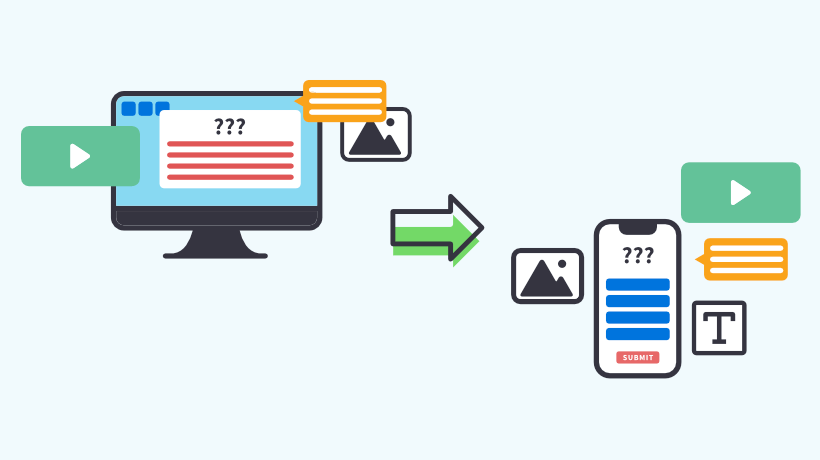Before Converting To Mobile, Ask These 5 Questions
Sara is feeling overwhelmed. Her director asked her to convert four existing courses and make them mobile-friendly. Sara thinks it’s a great idea, but she’s not sure all of them can be easily converted. Sara asks her director for a few days to review the following courses to determine the time, costs, and potential issues of converting them. The courses she will need to review are:
- Forklift Safety: forklift operation safety procedures course
- Payroll Basics: payroll software simulation course
- Sales Techniques: product line sales course
- Management 101: blended learning leadership course
Have you encountered the request to convert your courses to be mobile-friendly yet? Converting courses to work on mobile devices is not as simple as pressing a button. You must consider the value of being mobile-friendly. Are the time, costs, and impact on the learners’ accessibility worth the effort? This article provides 5 questions to help you evaluate if redeveloping your courses for mobile is the right solution.
1. Is The Learners’ Environment Suitable For Mobile Devices?
Sara starts by listing the learning environment for each course:
- Forklift Safety: break room, shared space
- Payroll Basics: office
- Sales Techniques: office, remote
- Management 101: classroom, office
Sara decides the forklift safety course is not appropriate for conversion because the warehouse employees are not allowed to have mobile devices with them, especially when operating a forklift! The sales training is perfect for conversion because the sales team travels frequently and is provided with company smartphones and tablets. Since the payroll and management employees typically train at their desks or in a classroom, a mobile-friendly course may be an effective delivery option for the existing payroll and leadership training.
If your learners do not have access to mobile devices during work hours, then it doesn’t make sense to create a mobile-friendly course. Likewise, if it’s unsafe or unprofessional for learners to use a mobile device, then you’ll want to find another solution. It’s also worth noting that your Learning Management System (LMS), or wherever your courses are housed, needs to be mobile-friendly as well. If the LMS is not mobile-friendly, a course designed for mobile will be inaccessible. On the other hand, if your learners are frequently away from the office or can’t sit at a computer for 10-15 minutes at a time, then mobile-friendly courses may be an ideal solution.
If the situation is more complex, then consider your learners’ preferences:
- Would they prefer to take the course on their desktop or on a mobile device?
- What device do they use most often at work?
- When and where do they need the training? (i.e., A salesperson watching a 3-minute product video in their car before walking in to meet their customer.)
2. How Will The Performance Objectives Be Affected?
Next, Sara summarizes the high-level performance objectives of each course:
Forklift Safety- Payroll Basics: use the software to complete common tasks
- Sales Techniques: make recommendations to customers based on product’s features and benefits
- Management 101: demonstrate coaching behaviors with direct reports based on the company’s coaching model
The payroll software covered in Sara’s course is only accessible on a desktop or laptop computer. To create a realistic experience, it is best to keep the training on a desktop instead of a mobile device. Since the learning objectives in Sara’s sales and leadership courses are not tied to specific devices, they are still good candidates for mobile conversion.
Converting a course to mobile does not change the content, but it does change the structure, appearance, functionality, and learning experience. If any of these aspects are essential to meeting the learning objectives, then a different solution or an extensive redesign is necessary.
If learners only need pieces of information and not the full course when a computer is not available, then mobile-friendly performance support like job aids or video tutorials are great alternatives. This saves time and money, and provides the learners with what is needed, when it’s needed.
3. Does The Original Development Tool Allow You To Publish to HTML5?
At this point, Sara starts thinking about how to adapt the appearance and functionality of her courses for mobile learning.
First, she looks at how they were originally developed:
Forklift SafetyPayroll Basics- Sales Techniques: developed in Adobe Flash
- Management 101: eLearning developed in Storyline 2; ILT (Instructor-Led Training) materials developed in Microsoft Word and PowerPoint
Although Sara’s sales course was created in Flash, she decides to move forward with it because she knows the sales team will get a lot of use from a mobile version. Since the eLearning portion of the leadership course can be published for HTML5 and the ILT portion can be made into videos without altering the experience, Sara decides to move forward with this course too.
If the course is a simple eLearning course created with software such as Storyline 3 or Captivate, converting it to mobile may be as easy as publishing for HTML5 and setting the player to automatically resize with the browser window.
However, if the course was created with older software like Flash, then you will likely have to redesign the course. At this point, you need to consider if the course is worth adapting. Does providing a mobile version save as much time and money as it requires to create?
If you’re trying to convert an ILT or VILT (Virtual Instructor-Led Training) course, recording it and providing it as a video is the least time-consuming option. However, video does not have the interactivity of ILT, so an interactive alternative, such as a discussion board, may be needed.
4. Are The Length And Complexity Of The Course Suitable For Mobile?
Next, Sara look at the typical seat time and complexity of each course:
Forklift SafetyPayroll Basics- Sales Techniques: 30 minutes; not complex
- Management 101: 5 days; complex
Even though Sara’s sales course is longer than 20 minutes, it’s still a good candidate for mobile learning because it is modular and the functionality is not complex. The leadership course, however, takes place over multiple days and the eLearning portion includes a branched scenario, a lot of video assets, and a rollover function that does not work on a touchscreen device. As a result, Sara decides to create videos of the ILT and wait until she has more time and budget to redesign the other parts of the course specifically for mobile learning.
The size and complexity of your course is a major factor in determining the time and resources needed to convert it. If your course is more than 20 minutes, you need to consider breaking the course into smaller segments to minimize the loading time of the course.
The complexity of your course is also important. For the purposes of this article, a “complex” course is one with branched navigation, interactivity, game mechanics, or a lot of assets including video and images. The more complex your course, the longer it takes to convert. Often, it is easier and more effective to redesign the course.
5. Are The UX And UI Suitable For Mobile Devices?
Lastly, Sara detailed notes on what UX and UI factors may be impacted by the conversion:
Forklift SafetyPayroll Basics- Sales Techniques: reduce the amount of text; resize or replace images and graphics
- Management 101: just videos for now; redesign and develop all other graphics and interactions later
Your list may be much longer than Sara’s. Below you can download a checklist that will help with the UX functionality and UI design decisions on your next project. Make sure to take into account the amount of time it will take to make the necessary edits to UX functionality and UI Design.
Conclusion
After a thorough analysis of the courses, Sara feels confident in presenting her recommendations to her director. Even though she can only recommend converting two of the four courses at this time, she can back her recommendations with time estimates and effort required.